Note: This guide will be based on the Raspberry Pi 4 Model B, and thus may not apply to all of the different models. If you are using a Raspberry Pi 3B or 3B+, you should be fine following these instructions.
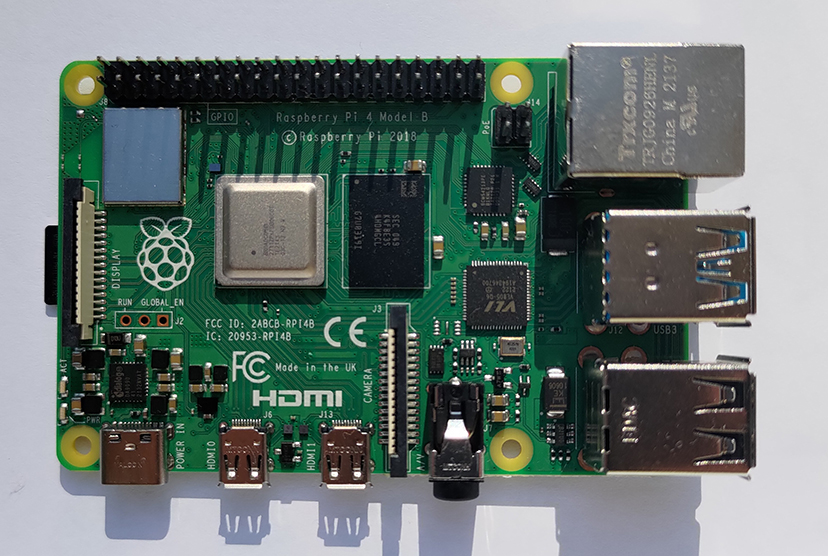
Note: This guide will be based on the Raspberry Pi 4 Model B, and thus may not apply to all of the different models. If you are using a Raspberry Pi 3B or 3B+, you should be fine following these instructions.
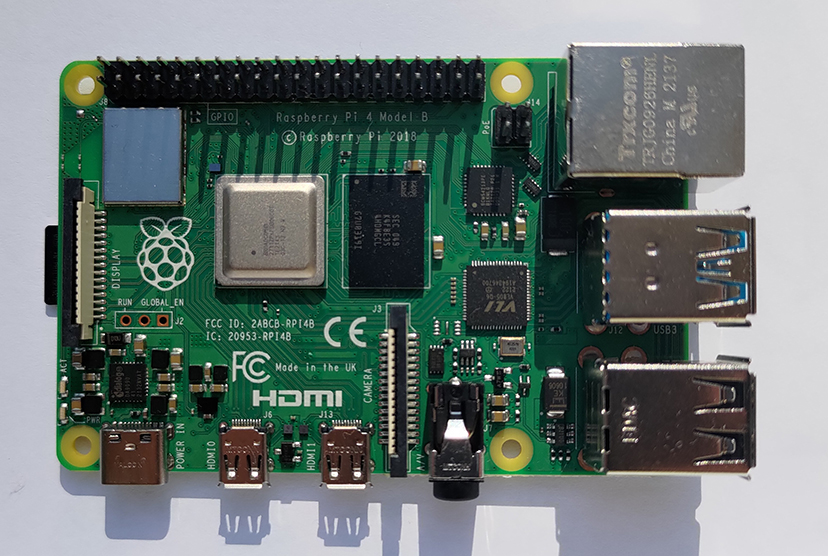
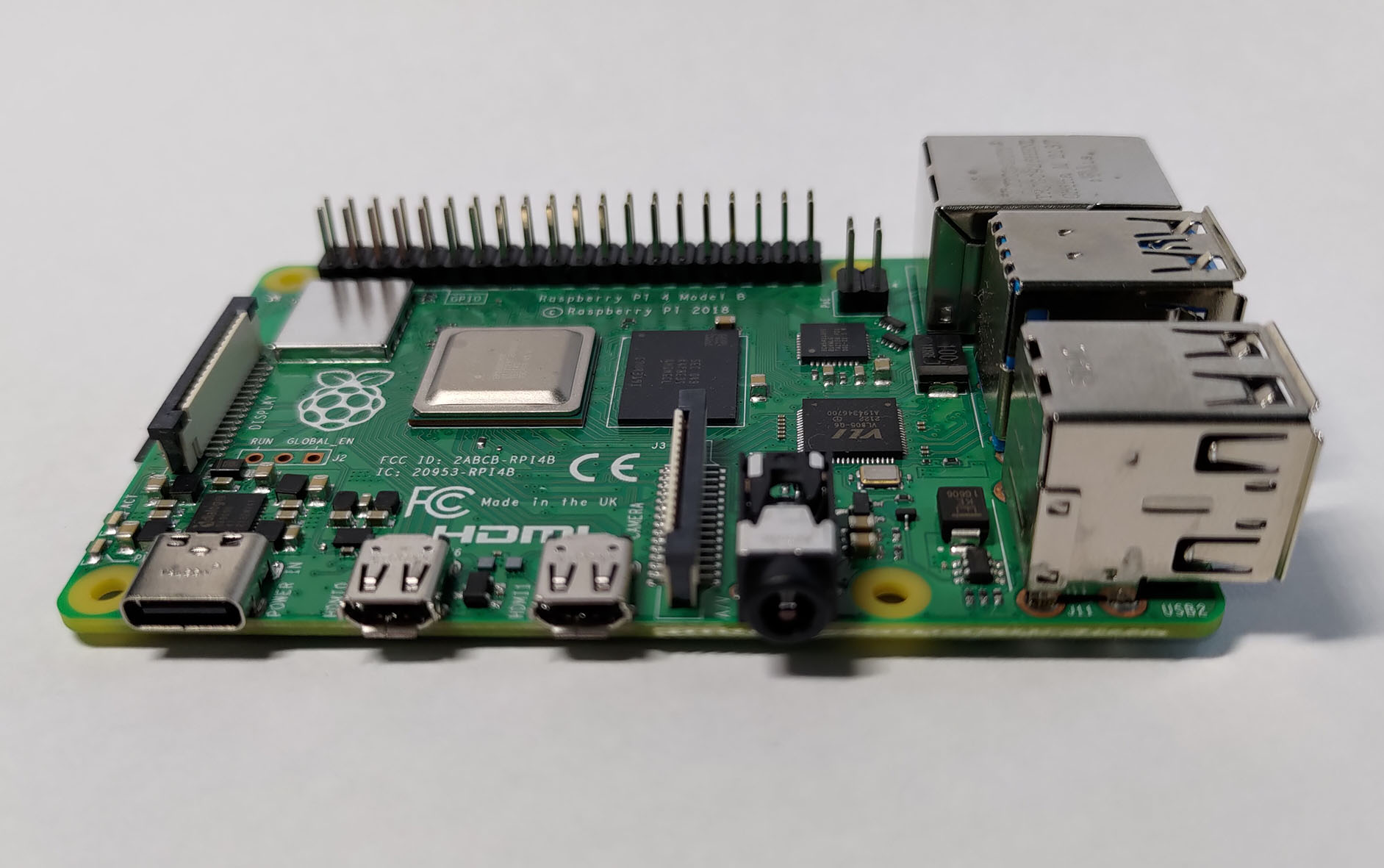
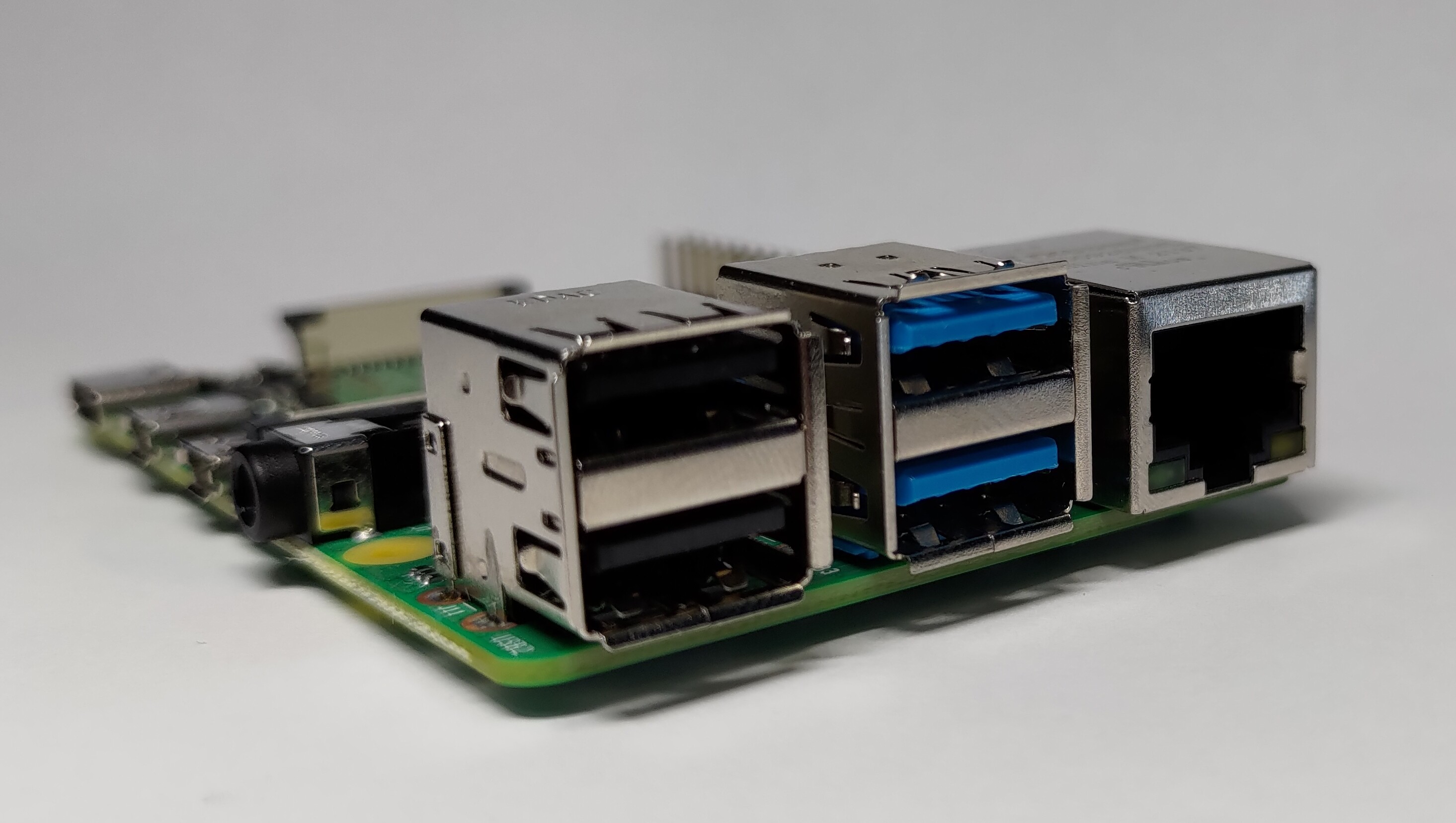
As you can see, the Pi has a pretty wide range of port on it. This means it can be used for a very wide range of applications, without needed any sort of adapters.